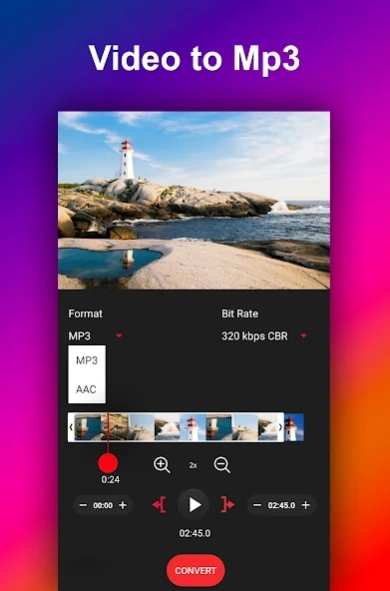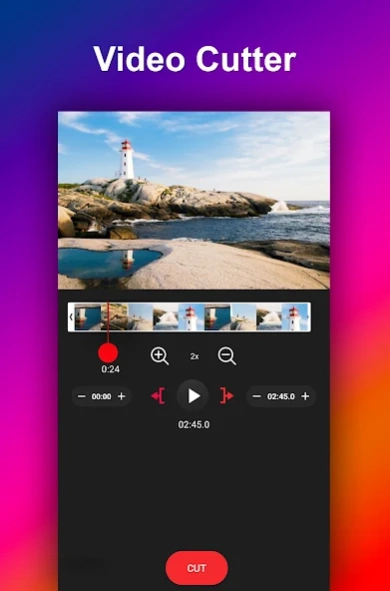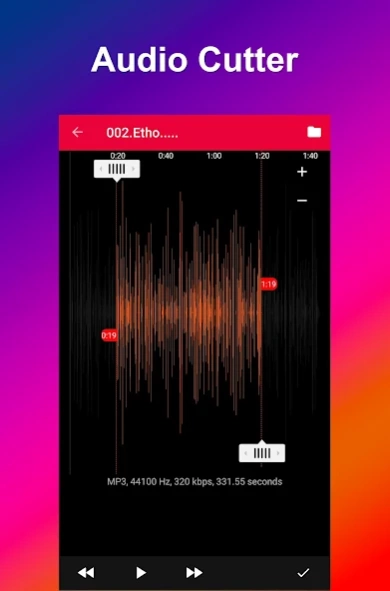Video to MP3 Converter
Free Version
Publisher Description
Video to MP3 Converter - Video to mp3 converter , Video cutter , Mp3 cutter in one
Easily extract audio from your video files . Extract high quality mp3 songs using this powerful application . Make ringtone from your favorite song using mp3 cutter . Video to MP3 Converter uses ffmpeg and libmp3lame as library .
Features
* Simple user interface
* Fast video conversion
* Supports Video formats including wmv , MP4 , 3gp , flv , avi etc.
* Integrated MP3 Cutter for making Ringtone .
* Supports Bitrate 48 kb/s , 64 kb/s , 128 kb/s , 192 kb/s , 256 kb/s , 320 kb/s.
* Simple and advanced mode MP3 Conversion for advanced users .
* Fast Video cutter for cutting video files easily .
* One tap to play music files .
About Video to MP3 Converter
Video to MP3 Converter is an app developed by accountlab that allows users to convert video files into audio files. The app supports a variety of formats, including MP4, AVI, and FLV. Users can select the desired output format and quality before converting their videos. The app has a simple interface that makes it easy for users to navigate. It also offers batch conversion capabilities, allowing users to convert multiple videos at once. Additionally, Video to MP3 Converter allows users to extract audio from specific parts of a video by selecting the start and end times. Overall, Video to MP3 Converter is a useful tool for those who want to extract audio from their favorite videos or create soundtracks for their projects without having access to the original audio files.
How to install Video to MP3 Converter on your Android device:
- Click on the Continue To App button on our website. This will redirect you to Google Play.
- Once the Video to MP3 Converter is shown in the Google Play listing of your Android device, you can start its download and installation. Tap on the Install button located below the search bar and to the right of the app icon.
- A pop-up window with the permissions required by Video to MP3 Converter will be shown. Click on Accept to continue the process.
- Video to MP3 Converter will be downloaded onto your device, displaying a progress. Once the download completes, the installation will start and you'll get a notification after the installation is finished.